$349.95
JH Motorsports is proud to now offer our JHM B8 A4-A5-Q5 2.0T ZF6 TCU Software Separately!
We’ve been providing industry leading Audi Transmission Software since 2009!

Unleash the true power of your ZF 6-Speed Transmission with JH Motorsports TCU software – the ultimate performance upgrade for your car! Our software is specifically designed to be flashed directly to your transmission control module through the OBDII port with JH Motorsports proprietary calibrations and our JHM Power-Connect Flashing Suite, unlocking its full potential and transforming your driving experience.
Our team of experts has spent countless hours researching and testing our in-house test mule to create the ultimate software for your car. Enjoy faster acceleration, increased shifting speeds, and more assertive shifting in Sport mode and after launching.
But that’s not all – we’ve also raised the launch stall RPM capability, delivering a more aggressive and consistent launch every time. Our refined Drive and normal driving shifting dynamics ensure a smooth ride, while decreased transmission wear due to less slipping from faster shifting guarantees you can push your car to the limit with confidence.
Our raised torque limiters with improved torque management provide the perfect balance of power and control, ensuring you never have to sacrifice one for the other. Upgrade to JH Motorsports TCU software today and experience a driving experience like no other!
Unlock the full potential of your ZF 6-Speed Transmission with the exhilarating features of JH Motorsports TCU software. Experience unparalleled performance with:
NOTE: Our TCU software is designed to work seamlessly with the proper ECU software to ensure optimal performance. If your current Brand X ECU software conflicts with our TCU software, leading to issues with shift points or shifting itself, we can collaborate with you to modify our TCU software to work in harmony with your ECU software. Alternatively, you can take advantage of our switch discount to get our matching JHM ECU software for your vehicle, unlocking its full potential.
FLASHING INFORMATION:
For Flashing Method, select “Flash Myself, SEPARATE POWER CONNECT Cable Purchase Required, CLICK LINK BELOW” if you’re going to be buying a cable from us and flashing your car on your own. You’ll need to add this option.
and add to your cart after adding the tune, just selecting the option is NOT enough. Make sure you have THOROUGHLY read through the instructions and are confident that you can set your computer up correctly. If you select this option for your tune, you must select a shipping method for your order so we can ship you a JHM Tuning-Flashing Cable. Please select a shipping method once you’ve added the tuning and the flashing cable to your cart. Instructions for installing the flashing software on your computer will be emailed to you after purchase.
If you already have a JHM POWER CONNECT Cable, select “I already have a JHM POWER CONNECT Cable.” **NOTE: This is a proprietary cable with drivers specific to our Flashing Software so you must make sure that you have a JHM POWER CONNECT Cable, NOT just a generic USB Vag Com cable.** After receiving your paid order, we will send you an authorization form which we will use to create your JHM Tuning Flash Browser account and login information. This is the information you will use to access our server and flash your car with the JHM Tuning-Flashing Cable that you already have.
DISCLAIMER: JHM is now using proven flashing technology in order to get our tunes on our customers’ cars in the quickest and most convenient way possible. You will be installing a proprietary JHM software that works ONLY with our flash cable (supplemental software such as Microsoft .net may be required). This program is what allows you to detect your ECU part number, fill in your information, select the correct program based on your hardware and then write JHM Tune to your ECU all through your OBD II port. Both of these programs are highly specific when it comes to configuring your computer to run them properly. While every effort has been made to clearly and completely explain this configuration in our instructions, the customer will ultimately be responsible for removing or disabling their own or third party anti-virus software or firewalls that will block the port required for you to log into our flashing server (see the link to our instructions below to determine whether or not this is something you’ll be able to do). Basic technical support provided by JHM to help install these programs on your computer, diagnose programs with your computer, and/or internet connection may be subject to an hourly fee. Additionally, if something happens to your ECU during the flashing process, you should be able to restore it using our software. If you are still unable to make the ECU flash properly, you will be responsible for all costs associated with restoring your ECU and fixing the issue.
Requirements for Tune:
– Windows computer with at least 1 USB (Universal Serial Bus) port
– Wired Broadband Internet Connection (wireless can be unreliable)
– JHM Tuning-Flashing Cable (Flash cable length cannot extend beyond 10 ft long unless a powered USB hub is installed in-line.
– Battery Charger or equivalent power source capable of sustaining a 40 amp charge
You can download and view the instructions HERE to determine whether or not this is something you would like to do.
If you would like to get tuned at our location in Lathrop, CA please give us a call to schedule an appointment! If you’d like to get tuned at a JHM dealer close to your location, you can find one using our Dealer Map by clicking the “Dealers” Tab at the top of this page. You will need to contact your preferred dealer directly and schedule a tuning appointment with them. You shouldn’t be charged more than an hours’ worth of labor for your JHM Flash.
Our dealer network is large and growing daily. If we do not have a dealer within an hour drive of your location, we will do everything possible to build a new relationship with a shop close to you on your behalf. Please contact us for more information.
For shipping quotes: Please sign in or join then put the items you want in your shopping cart and proceed to checkout. If you are looking to purchase other products at the same time as your tune, please do so on a separate invoice.
Notifications
Reviews
There are no reviews yet.